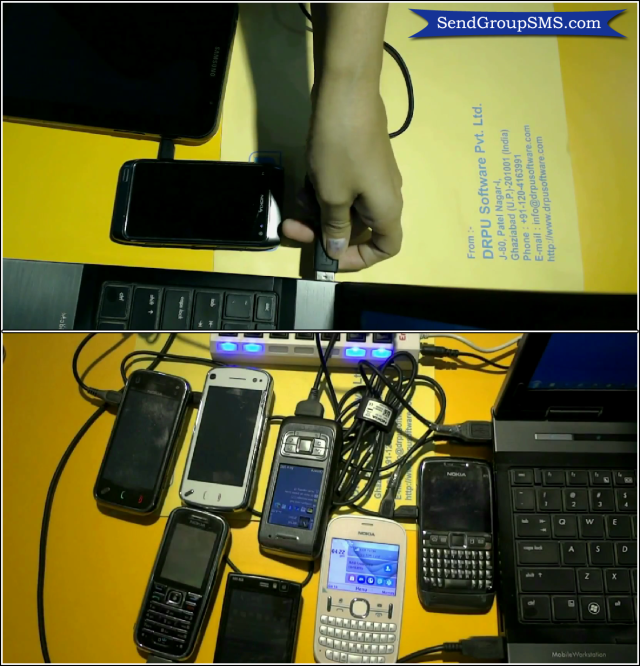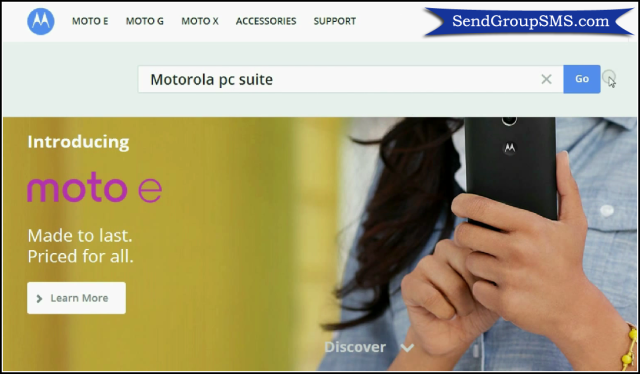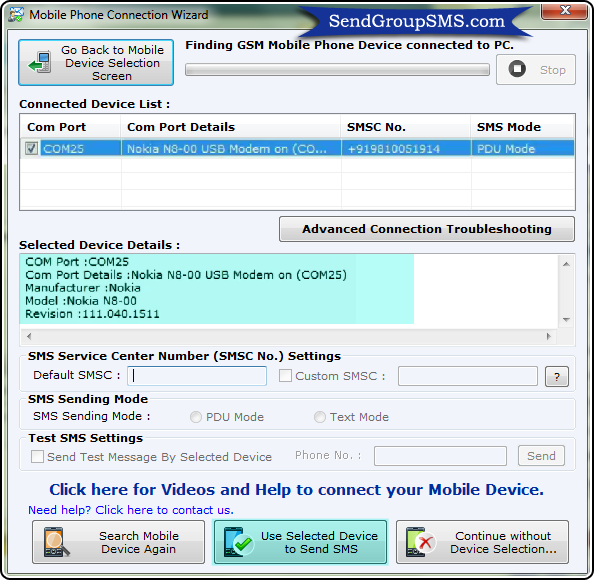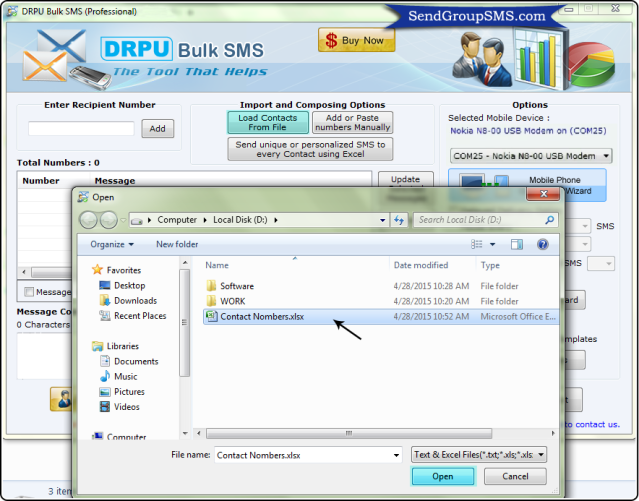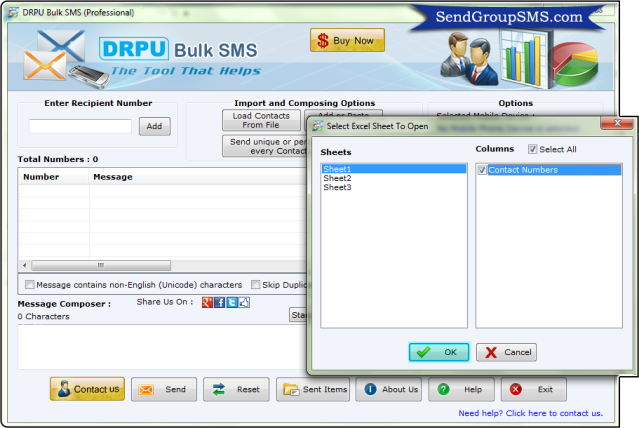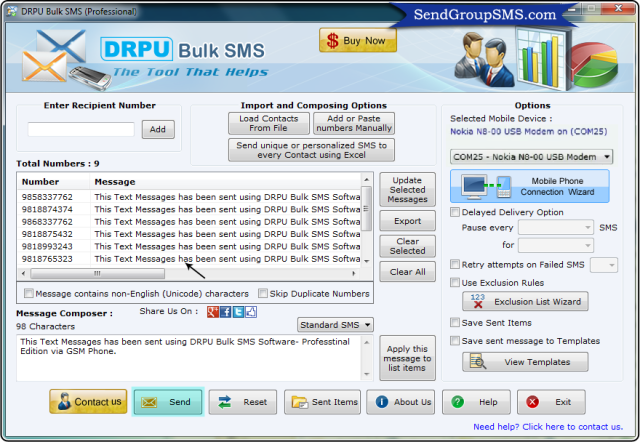Nowadays bulk messaging is a best technique to broadcast their business and products in cheapest way. DRPU provides Bulk SMS Software that easily sends multiple numbers of messages just in single click of mouse. Application supports Unicode languages, so now you can send Group messages to your friends/ customers or clients in any languages. Utility loads multiple contacts numbers from excel files and send unique or personalized SMS to every contact.
Salient features of Bulk SMS Software:
- Broadcast multiple text messages to individuals or list of phone numbers.
- Compose and send SMS in Unicode languages.
- Support GSM, Android and Windows mobile phone that easily connect with PC.
- Provide advance option to load contacts from file and more other feature.
- Feature to retry attempts on failed messages.
- No internet connection required to send messages from pc.
- Provides delayed delivery options to customize and maintain load of SMS messaging.
Watch This Video:
Here we are going DRPU Learn that how to send SMS via GSM mobile phone:
Step 1: Firstly you need to install DRPU Bulk SMS Sender Application in your System.
Step 2: Now connect your GSM mobile phone to PC, you can connect multiple mobile phone.
Step 3: Install PC suite for your connect mobile phone, if you mobile is Nokia than you need to install Nokia PC suite, if you have Motorola than you need to install Motorola PC suite etc.
Step 4: Now go to the software and click on GSM Technology Based Mobile Phone.
Step 5: Select comport of your mobile phone, check the details and click on Use Selected Device to Send SMS.
Step 6: For loading multiple numbers of contacts, click on Load Contact from File and upload the excel file of desire list and click on Open.
Step 7: Now select the sheet numbers select columns and click on Ok.
Step 8: Now it’s time to type messages that you want to send your target customers. After typing click on Apply this message to list item and click on ok.
Step 9: Now you can see your message with contact numbers in box, Now click on Send button. Your message is sending to recipient numbers.
For More Details You Can Contact Us:
DRPU Software Team
Website: www.SendgroupSMS.com
E-Mail: Support@SendGroupSMS.com