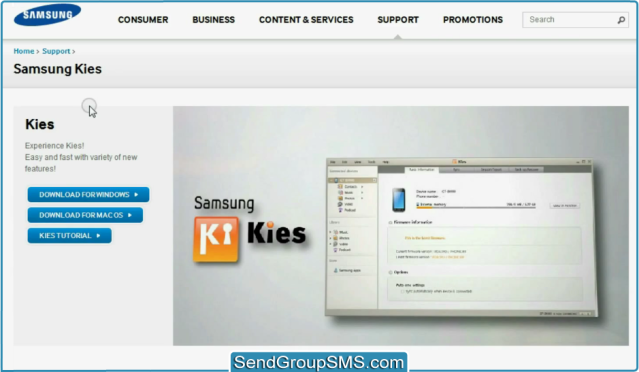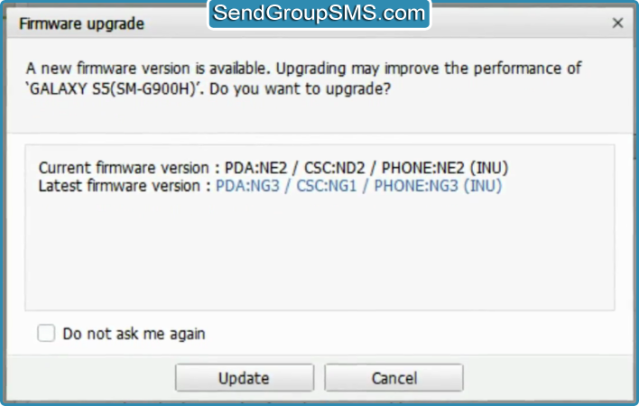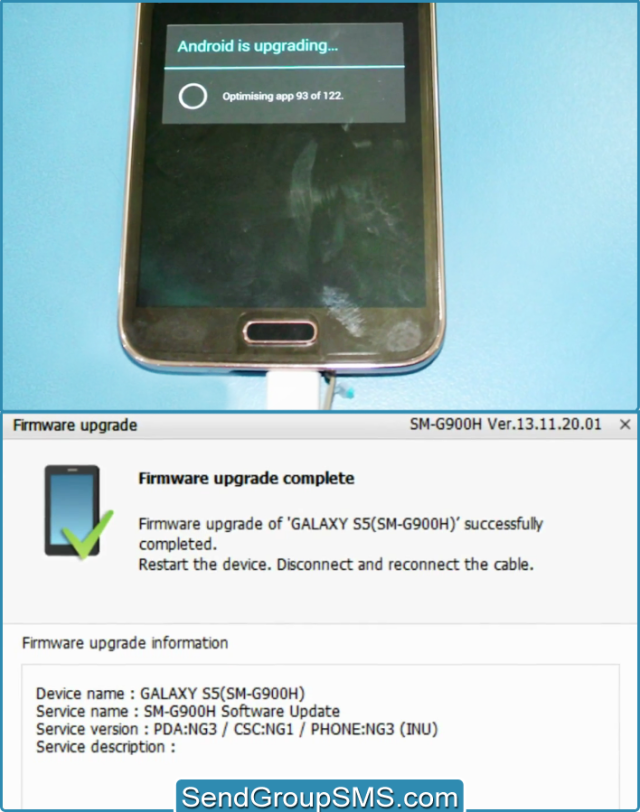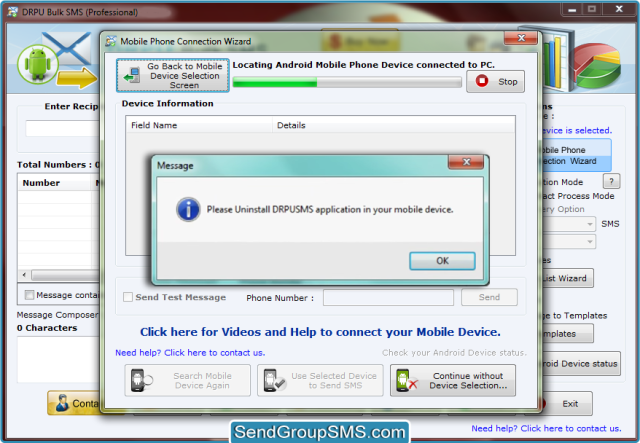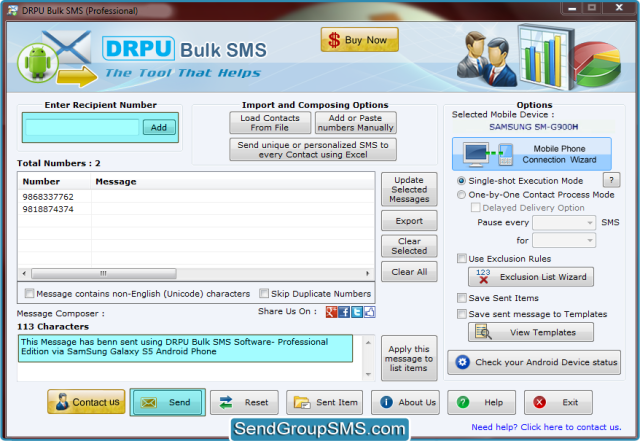In these days technology of android phone is developing day by day. You need to update your mobile phone for gaining some few features in your android phone. Here we are going to learn that how to update Samsung Galaxy S5 and Uninstall DRPU Bulk SMS Software from your phone if you face any difficulty in connecting DRPU Software. During updating of Mobile Phone you need to install kies 3 Software, here you will learn that how to install kies 3 software for Samsung Galaxy S5.
Watch This Video:
Step By Step Procedure to Upgrade Samsung Galaxy S5 Mobile Phone:
Step 1: Firstly install DRPU Bulk SMS Software by clicking Download Button.
Step 2: Now connect your Samsung Galaxy S5 to laptop or desktop.
Step 3: Download kies 3 Software for installing device driver.
Step 4: Now go to tools and Firmware Upgrade Settings and Click on Update Button.
Step 5: Here you will see that downloading start in your mobile phone. Now Firmware is upgraded in your Cell Phone.
Step 6: After Upgraded Firmware If you face any kinds of difficulty about connecting your DRPU Bulk SMS Software such as message display in screen Please Uninstall DRPUSMS application in your mobile Device.
For uninstalling Bulk SMS Software from your Mobile Phone follow some simple steps:
Step 7: Start from Main Menu then click on Setting scroll down to application section and Tap on than Tap on DRPU Bulk SMS Software. Now you will see Uninstall option Tap on it. 
DRPU Messenger Application sends news, product detail, meeting schedule, event notification, job alert and other information via text message to globally mobile user from PC that connected with mobile device. Software facilitates best connectivity between any kinds of GSM, Android, Blackberry and Windows based mobile device and computer system.
Steps for Sending Multiple Messages using Samsung Galaxy S5 via DRPU Bulk SMS Sender Application
Step 1: Click on Android Technology Based Mobile Phone in DRPU Bulk SMS Sender Application.
Step 2: Now select Comport and click on Use Selected Device to Send SMS.
Step 3: Enter contact numbers in Enter Recipient Number Box and then click on Add, type messages and click on Apply this messages to List Item and click on Send.
DRPU Bulk SMS Sender Application provides more features including-
- Send bulk numbers of text SMS to individuals or list of phone numbers.
- Compose and broadcast SMS in Unicode languages.
- Support GSM, Android and Windows mobile phone that easily connect with PC.
- Facilitate advance option to load contacts from file and more other feature.
- Feature to retry attempts on failed messages.
- No internet connection required.
For More Details You Can Contact Us:
DRPU Software Team
Website: www.SendgroupSMS.com
E-Mail: Support@SendGroupSMS.com